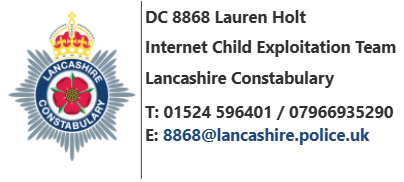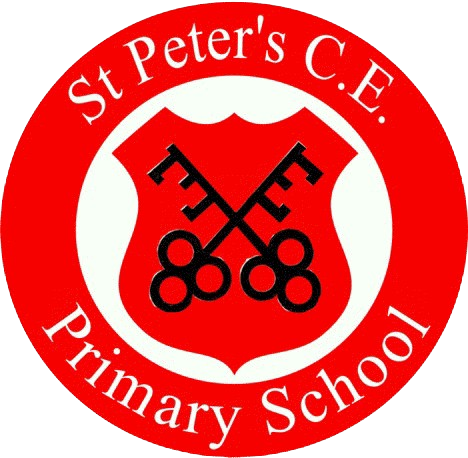Message from Lancashire Police
Dear parent/guardian,
You are receiving this email as part of Lancashire’s child-centred approach to tackling the taking and sharing of self-generated indecent images of children.
Sometimes called youth-produced sexual images or ‘sexting,’ It is usually a self-generated indecent image of the sender. Self-generated indecent images include:
• Nude or semi-nude sexual posing
• Someone nude or semi-nude touching themselves in a sexual way
Self-generated indecent images might be shared using phones, tablets, and laptops across any application, site or game, including during a livestream.
If an incident involving a young person sharing a self-generated indecent image is reported, it is unlikely to result in a prosecution. Instead, such matters are treated as a safeguarding and educational concern as young people may not always recognise the consequences of their actions.
During their visits, as well as gaining your consent to share information with our partners in Children’s social care health and education, our Lancashire Safer Neighbourhood Team police officers and ICE (Internet Child Exploitation) Detectives encourage parents and children to use the REPORT REMOVE function from Childline. The benefits of Report & Remove are that, after creating an account, your child can confidentially upload the image or video in question for it to be uploaded to the Child Abuse Image Database (CAID). Once uploaded, the image is given a digital fingerprint or “hash value” which will notify platforms if the image is uploaded, removing it from the site. If the image or video is already on any major platforms, CAID will inform these sites who will remove the image immediately.
So, as a parent or guardian, we highly recommend using Report & Remove even if you are confident that the image has not been widely shared, as we can’t overstate the positive impact on young people’s mental health from the knowledge that their image can’t be shared widely on participating platforms.
Here is a helpful video with more information: Report Remove Youtube video

Report Remove is safe, easy and free – all your child needs to do is follow these steps:
- Choose your age range
- Create a Childline account so we can send them updates on their report.
- Report their image or video to the Internet Watch Foundation (IWF)
- Talk to a Childline counsellor if they want any extra support, or access support on the Childline website
- Check their Childline locker a few days after your report to see if you need to add any more information and to see updates on their report.
Report any issues with this process by sending an email from their Childline locker with the subject 'Report Remove' and as much information about the problem as they can.
To start your referral: Go to www.childline.org.uk/remove or use the child’s smartphone to take a photograph of the QR code below, to use the Report Remove function.

It is important to use the device where the original images or videos are held, as the tool requires the material to be uploaded to be actioned.
As a parent/guardian, you may also find these short videos by CEOP helpful in explaining:
1. Nude selfies- what parents and carers need to know Click here
2. Talking to your child Click here
3. When should you be worried Click here
4. How to get help Click here
Together we can safeguard and educate children on the dangers of sharing self-generated indecent Images (SGII)